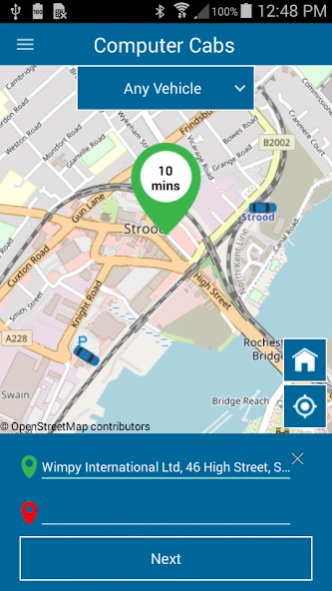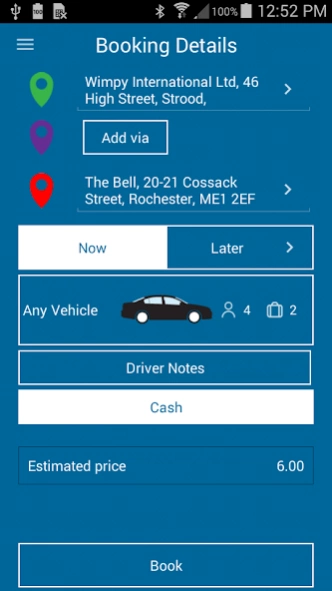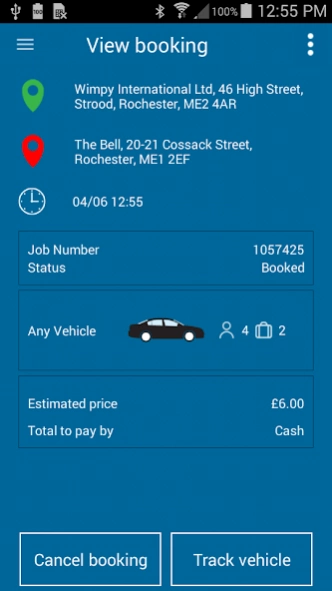Computer Cabs Taxi App 40.2306.62
Free Version
Publisher Description
Computer Cabs Taxi App - This App allows you to book Taxis in and around the Medway Towns.
Computer Cabs Taxi App
For booking Taxi’s and Private Hire cabs in and around the Medway towns, covering… Strood, Rochester, Chatham, Gillingham and Rainham.
Our App allows you to make a booking in just 3 taps, using Quick Book!
Using the app, you can:
• Get a Quote for your journey
• Make a booking
• Check the status of your booking
• Cancel a booking
• Track your booked vehicle on a map
• See an ETA for your booking
• See all “Available” cars near you
• Manage your previous bookings
• Manage your favourite addresses
Computer Cabs operates a 24 Hour Service and is based at the heart of the Medway towns in Kent. Our vehicles range from standard size saloon cars, Estates to 5, 6, 7 Seaters. Whether a local trip in and around town or long distant journeys, we ensure you will arrive in comfort and on time.
We specialize in Airport Transfers, school runs, Long Distance. We hold various different business accounts ranging from small fledgling companies to large corporate structures.
All our Drivers are CRB checked and authorised with the local councils, this includes Vehicle checks that undergo rigorous inspections to ensure passenger and driver safety.
Download the App Today!
www.computercabsltd.co.uk
About Computer Cabs Taxi App
Computer Cabs Taxi App is a free app for Android published in the Recreation list of apps, part of Home & Hobby.
The company that develops Computer Cabs Taxi App is Cordic Technology Ltd. The latest version released by its developer is 40.2306.62.
To install Computer Cabs Taxi App on your Android device, just click the green Continue To App button above to start the installation process. The app is listed on our website since 2023-07-05 and was downloaded 5 times. We have already checked if the download link is safe, however for your own protection we recommend that you scan the downloaded app with your antivirus. Your antivirus may detect the Computer Cabs Taxi App as malware as malware if the download link to com.cordic.computercabs is broken.
How to install Computer Cabs Taxi App on your Android device:
- Click on the Continue To App button on our website. This will redirect you to Google Play.
- Once the Computer Cabs Taxi App is shown in the Google Play listing of your Android device, you can start its download and installation. Tap on the Install button located below the search bar and to the right of the app icon.
- A pop-up window with the permissions required by Computer Cabs Taxi App will be shown. Click on Accept to continue the process.
- Computer Cabs Taxi App will be downloaded onto your device, displaying a progress. Once the download completes, the installation will start and you'll get a notification after the installation is finished.